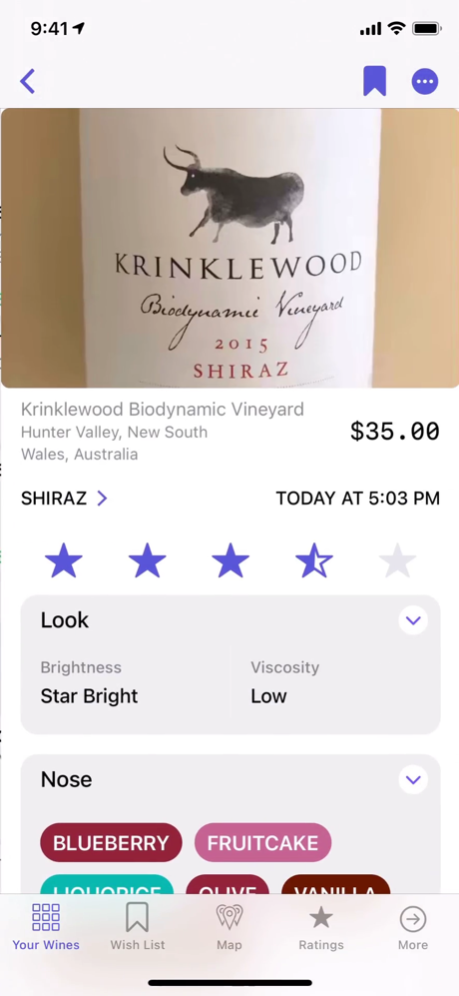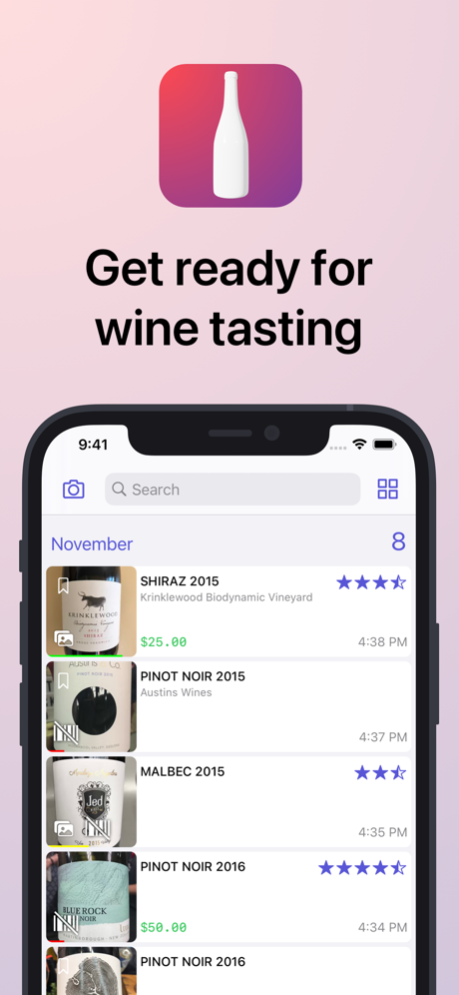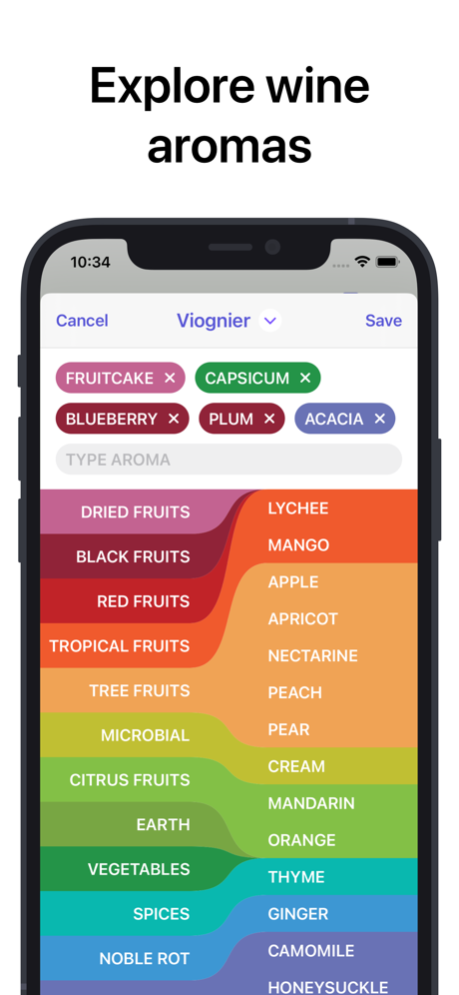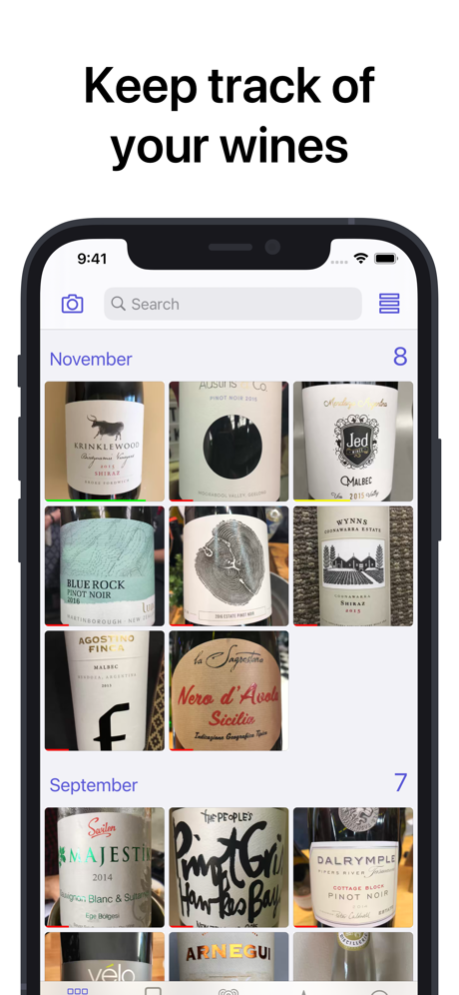gotBottle: Wine Notes 3.4.1
Continue to app
Paid Version
Publisher Description
"Sip, Sip, Hooray! Introducing the latest version of our wine app.
NEW wine widget for the ultimate wine experience!
gotBottle is your ultimate wine companion! It enhances your wine tasting experience by helping you explore different aromas and flavors, learn about wine, and keep track of your personal wine collection like a true wine connoisseur.
Whether you're hosting a party or a blind tasting, gotBottle makes it easy to record and keep track of the unique characteristics, aromas, flavors, and tasting notes of each wine you try. With the barcode scanner or search feature, you can quickly check if a wine is already in your virtual cellar and view it by location, rating, or tasting date.
Want to expand your wine knowledge? gotBottle offers an aroma picker that allows you to explore and discover new wine characteristics. And with the option to view your wine collection on a map, you can track the wines you've tried and where you've tried them.
Here's what some of our users have to say about gotBottle:
"I love this app! It's easy to use while I'm out tasting wines."
"This app has increased my knowledge of wine and made my tasting experience even more enjoyable."
"Tracking my wine tastings on the map is a killer feature."
Keep in mind that gotBottle doesn't have user ratings for wines, it's your personal collection and we don't sell wine. If you have any questions or comments, feel free to reach out to us at gotbottleapp@gmail.com.
Nov 22, 2023
Version 3.4.1
Various improvements and bug fixes
About gotBottle: Wine Notes
gotBottle: Wine Notes is a paid app for iOS published in the Health & Nutrition list of apps, part of Home & Hobby.
The company that develops gotBottle: Wine Notes is Sergey Nikolsky. The latest version released by its developer is 3.4.1.
To install gotBottle: Wine Notes on your iOS device, just click the green Continue To App button above to start the installation process. The app is listed on our website since 2023-11-22 and was downloaded 2 times. We have already checked if the download link is safe, however for your own protection we recommend that you scan the downloaded app with your antivirus. Your antivirus may detect the gotBottle: Wine Notes as malware if the download link is broken.
How to install gotBottle: Wine Notes on your iOS device:
- Click on the Continue To App button on our website. This will redirect you to the App Store.
- Once the gotBottle: Wine Notes is shown in the iTunes listing of your iOS device, you can start its download and installation. Tap on the GET button to the right of the app to start downloading it.
- If you are not logged-in the iOS appstore app, you'll be prompted for your your Apple ID and/or password.
- After gotBottle: Wine Notes is downloaded, you'll see an INSTALL button to the right. Tap on it to start the actual installation of the iOS app.
- Once installation is finished you can tap on the OPEN button to start it. Its icon will also be added to your device home screen.